|
Details setting of the print |
This page details information of the setting of the print. 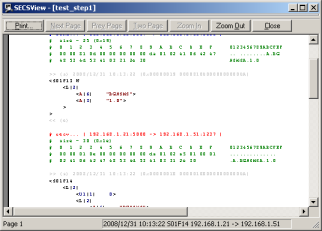 This window is Print Preview. |
|
|
Details setting of the print |
This page details information of the setting of the print. 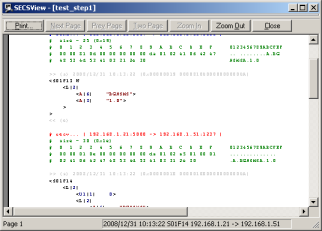 This window is Print Preview. |
|