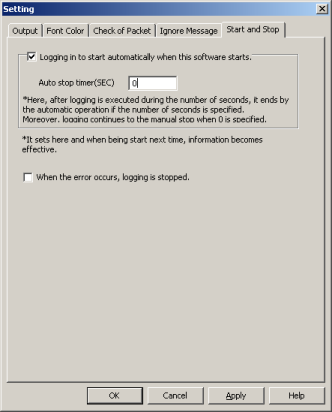|
How to set to stop when error occurs. |
||
|
This page details how to set to stop when error occurs.
Even if some errors occur in logging, it doesn’t stop if you do not change any setting.
Error information is written to the error information area of the initialization file at any time ( (1) In the following figures ). A left part of writing format is date and time. ex) 20070828_211351 : means this message is wrote at 2007/08/28 21:13:51. A right part of writing format is error message.(\n means the end-of-line key,) 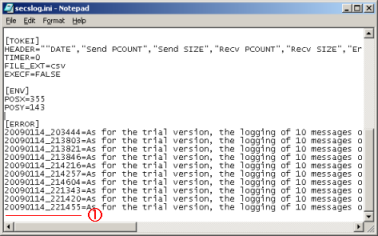 |
||
|