-
If you want to show window of setting of the output directory etc.,you will click on “Setting…” in Main Window.
* If this software is executing log, you must stop log.
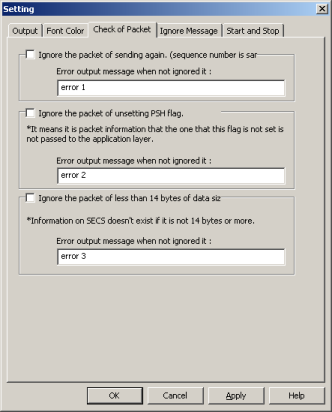
| What is “Ignore the packet of sending again. (sequence number is same))”? |
If you check this item, the same packet as the sequence number of the previous packet will be ignored.
Also if you does not check this item, the same packet as the sequence number of the previous packet will be not ignored.
And, if you input some words to “Error output message when not ignored it : “, it will be output to the logging file with the same packet information like following image.
|
| What is “Ignore the packet of unsetting PSH flag.” ? |
If you check this item, the packet that is not set of PSH flag of the IP packet will be ignored.
When this flag is a unsetting, it is recognized the packet that doesn’t complete sending and receiving usually.
Also if you does not check this item, the packet that is not set of PSH flag of the IP packet will be not ignored.
And, if you input some words to “Error output message when not ignored it : “, it will be output to the logging file with the same packet informatio like same as “Ignore the packet of sending again. (sequence number is same))”.
|
| What is “Ignore the packet of less than 14 bytes of data size.”? |
If you check this item, the packet that is the data size that doesn’t come up to 14 bytes will be ignored.
(Data size = All Packet size – IP packet size – TCP packet size)
The data of at least 14 byte or more in the data size is necessary for the packet data of SECS.
Also if you does not check this item, the packet that is the data size that doesn’t come up to 14 bytes will be not ignored.
And, if you input some words to “Error output message when not ignored it : “, it will be output to the logging file with the same packet informatio like same as “Ignore the packet of sending again. (sequence number is same))”.
|
When the edit is finished, the “OK” button is clicked. Set information is reflected.
< Back |
|