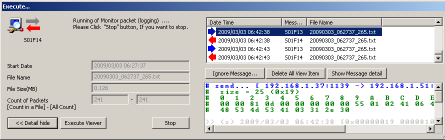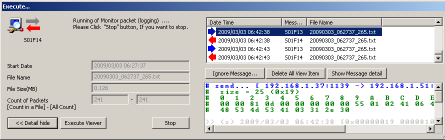-
If you want to show window of setting of the output directory etc.,you will click on “Setting…” in Main Window.
* If this software is executing log, you must stop log.
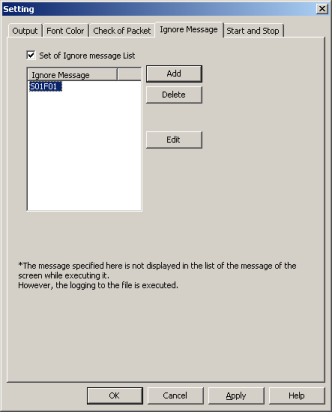
| What is “Ignore following message.”? |
If you check this item, message in Message List on middle of this window will be not shown on Message List of Executing window.
Also If you does not check this item, all message will be shown on Message List of Executing window.
When you are monitoring the SECS message, this function might be useful for check of SECS messages.
|
| What is “Ignore Message(Name)”? |
If you check “Ignore following message.”, this item will enable.
“Add” button : you will be able to add to list new SECS Message name that you want to ignore.
“Delete” button : you will be able to remove any selected SECS Messages in list.
“Edit” button : you will be able to edit a selected SECS Message in list.
See “Details of the executing window“.
|
When the edit is finished, the “OK” button is clicked. Set information is reflected.
< Back |
|